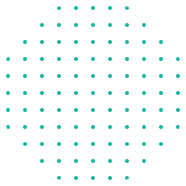Update Drivers License Address Ontario – Toronto
Hello Everyone. To update your driver’s license address in Ontario, Canada, you typically need to visit a ServiceOntario location in person. Here’s a general outline of the process:
- Gather Required Documents: Make sure you have the necessary documents with you. This usually includes your current driver’s license, proof of identity (such as a passport or birth certificate), and proof of residency (such as a utility bill or lease agreement).
- Visit a ServiceOntario Location: Locate a ServiceOntario office near you. You can find the nearest location on the ServiceOntario website or by calling their helpline.
- Complete the Necessary Forms: At the ServiceOntario office, you’ll be given a form to fill out. This form will typically ask for your personal information and your new address.
- Provide Proof of Residency: Present the required documents to prove your new address. This could be a recent utility bill, lease agreement, or any other official document that shows your current address.
- Pay the Fee (if applicable): There may be a fee associated with updating your address on your driver’s license. Make sure to inquire about this and be prepared to pay if necessary.
- Receive Confirmation: Once you’ve completed the process and paid any fees, you’ll receive confirmation that your address has been updated on your driver’s license.
It’s always a good idea to double-check the specific requirements and procedures on the official ServiceOntario website or by contacting them directly, as processes may vary slightly over time or depending on individual circumstances. Additionally, you may also be able to update your address online if you have a digital services account with ServiceOntario.
Browse Service Ontario Location : Service Ontario